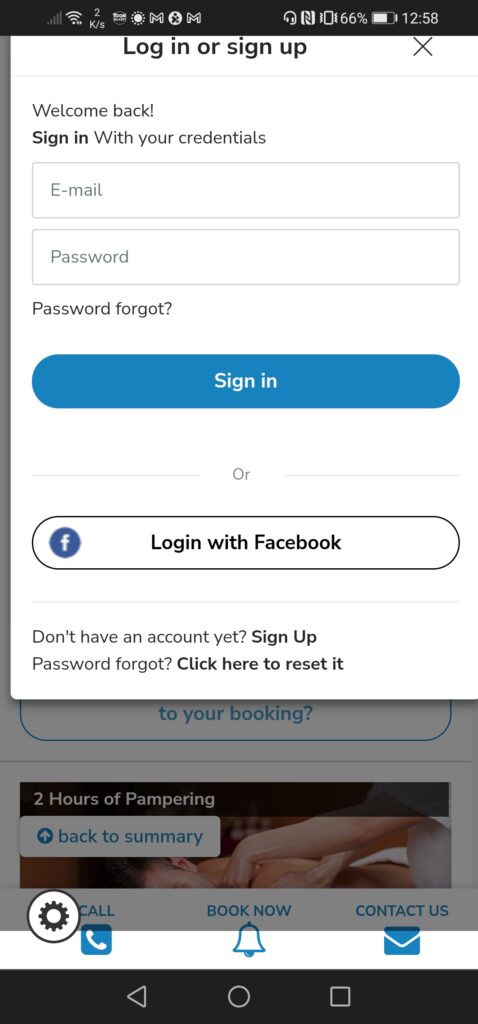Booking Machine release 8 is built with mobile devices in mind as the main method to interrogate the website and process a reservation.
Step 1: Select dates and number of Adults, Kids, Children and infants (if necessary)
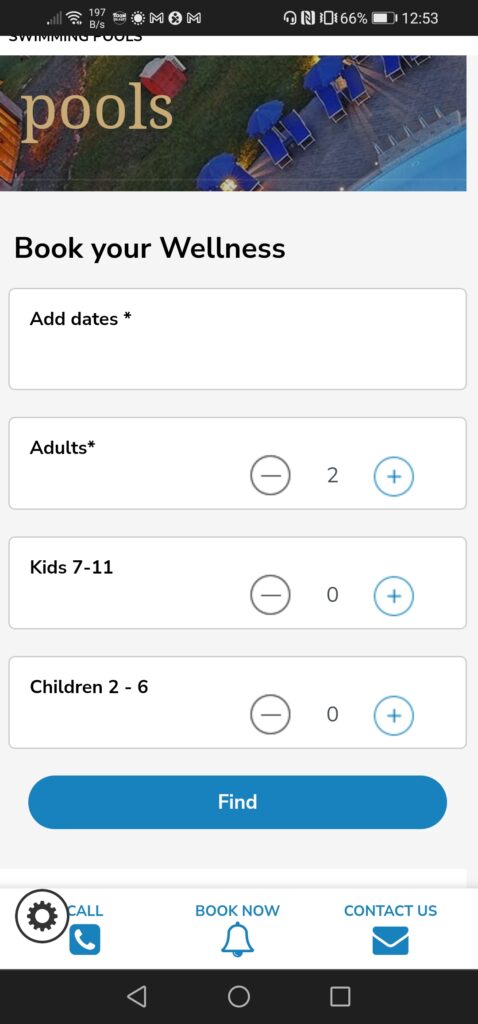
Step 2: availability results grouped by room type; by tapping on the room type image you get the detail of all available rate plans, packages and special offers for the specific dates
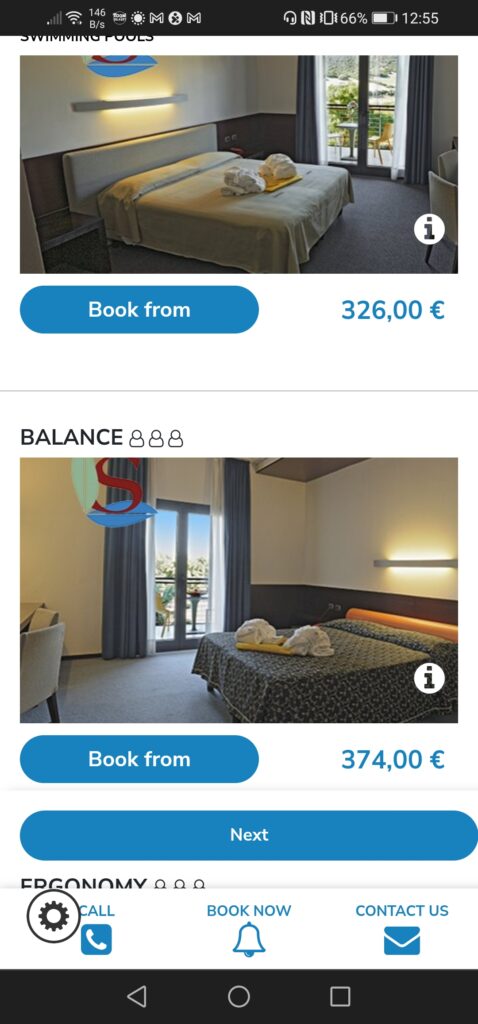
Step 3: view detail and tap to select rate plan or package
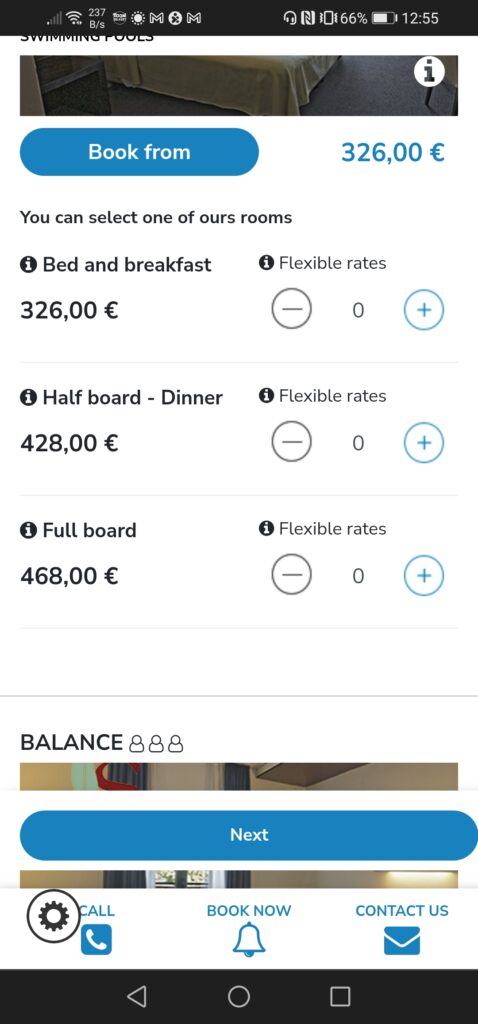
Step 4: review what has been selected and if all is correct proceed
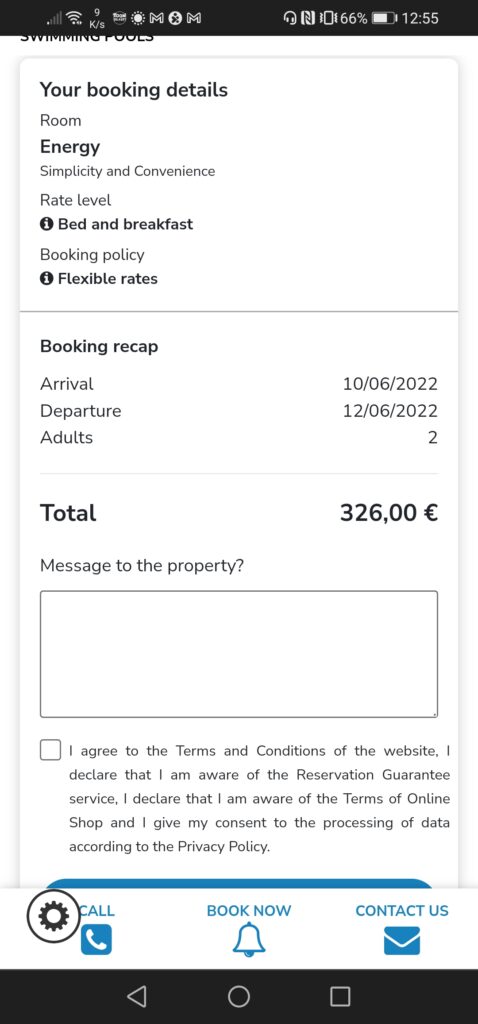
Step 5A: If necessary at this point it’s possible to ask booking customers to accept or deny services for which the resort wants an explicit decision. In the case below the resort wants customers to accept or decline in a recorded way the purchase of travel insurance to guarantee paid amounts in case of cancellation. If no such service is configured then the screen will not show.

Step 5B: enhance stay by adding personalised services. If such extra services are not configured then the option will not show.
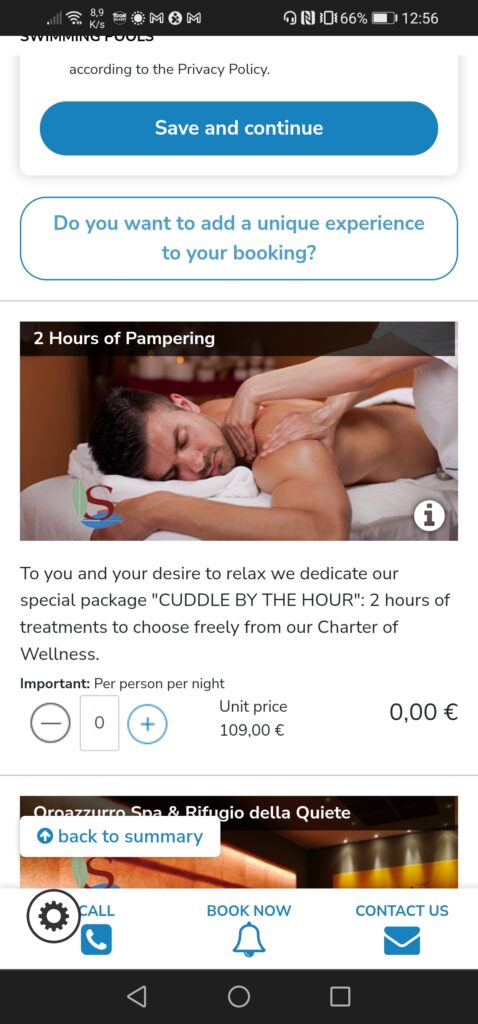
Step 6: review the reservation including mandatory and optional services
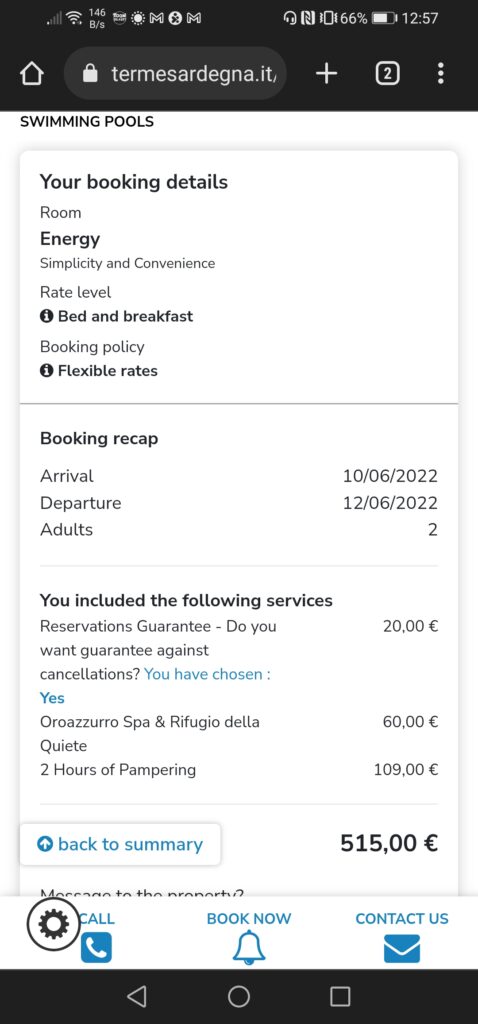
Step 7: proceed to registration/login and payment